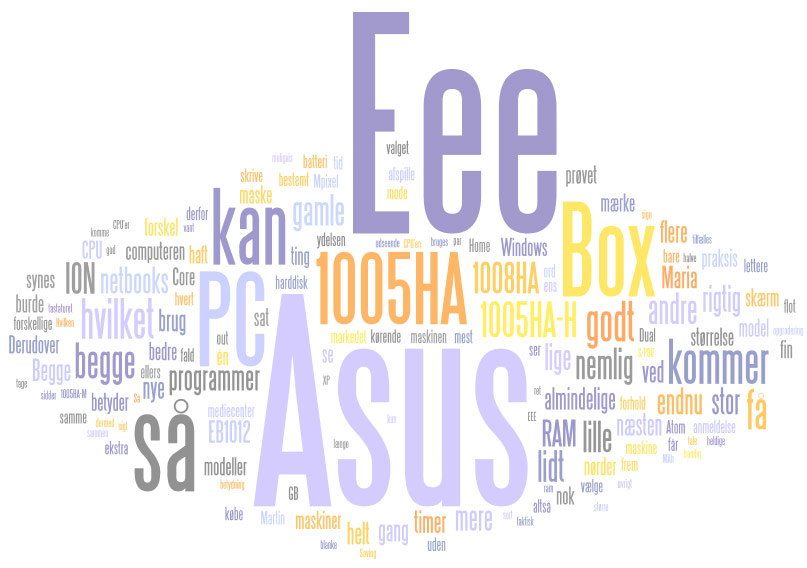Brief News: HA takes over the entire market!
ASUS EEE PC:
Yes, it is true. It is not a Biker related markets, this is about, but rather about stores for netbooks. There has been a discussion, that Asus HA products is going to take over Asus market for their Eee PC netbooks. The old favorites like Asus Eee PC 1000H, Asus Eee PC 1000HE, Asus Eee PC 901. These products will soon phase out from the Danish market and the HA line will take over in particular these models :
Whether this is just a rumor or ASUS in Denmark or Scandinavia will really clean up the old models and import HA models, but time will tell. The fact is however that it some time before the stocks of old Asus Eee PC are cleared out.
Selection of Asus Eee PC 1005HA model
Asus Eee PC 1005 HA is one of the most popular netbooks at the moment.

And this is true, for the Asus new “standard” model is a real workaholic at the moment, with its excellent battery properties can run for hours- while it’s all wrapped in a stylish design.
When you look at EDBpriser you may wonder why there is so much difference in the prices of Asus Eee PC 1005HA. The explanation is simple: there are 2 different models of Asus Eee PC 1005 HA on the market and of course 2 different prices, there is 1005HA and 1005HA-H and 1005HA-M, which one should you, choose?
These 2 models have something in common when it comes to design, they are both pretty nice in design, inherited from Asus Seashell Asus Eee PC 1008HA, but somewhat that 1008HA’s are up to 1cm more. The keyboard should be better one on the market and the screen resolution are both on 10”- but with one small difference as shown below. The standard specifications with 1 GB RAM and 160 GB hard drive, they also have in common – yet the hard drive in 1005HA-H maybe a newer type of interface. The connection both the Asus Eee PC 1005HA-H is with 3 USb ports, audio in/out, ehtrenet and a 2 in 1 card reader. Both of course have the usual Windows Xp Hom edition. Although they look quite the same the 2 machines are not identical. See the difference here:
Difference Asus 1005HA-H Asus 1005HA-M Comments
Screen: Glare Ordinary Both is 10" 1024x600, but
1005HA-H er w/blare screen(*)
CPU: N280 1,66GHz N270 1,60GHz Both Intel Atom CPU's -
thereøs almost no difference.
Battery: 5600 MAh 4400 MAh Both with 6-cells battery,
with 1005HA-H w/bigger capacity.
Bluetooth: Yes No -
Webcam: 1,3 Mpixel 0,3 Mpixel Both are OK for chat, but 1005HA-H
have better resolution (**)
Harddisk: SATA-300 SATA-150 Probably not noticeable
Which one should you buy?
The price is difference, today it is approximately DKK 300, incl. VAT and with the small difference I would not be in doubt I would choose the “expensive” model, the Asus Eee PC 1005HA-H. It is with a better webcam, possibly faster Hard Drive and a better CPU that you practically would not feel. Also if you are in need of Bluetooth, then this makes the choice even easier! The selections is however the battery life, it both should be really good to be more specific 10.5 and 8.5 hours for only DKK 300 more. I will certainly choose the one were I get more battery life, which Asus Eee PC 1005HA-H provides.
Remember that the battery life from all manufacturers should always be taken a great considerations, they can be more misleading for practical users than carmakers km/ liter returns. On the other half it should be easy to squeeze out of machines and by 5 hours and 15 minutes over 4 hours and 15 minutes you get whole full extra hour for only $ 300 which is worth the money.
The only caution is that the Asus Eee PC 1005HA-H model is in my opinion has the glossy design, which of course depends on one’s taste – I guarantee there are others who prefer the shiny screen rather than the ordinary dull design.
(*) Personally I have never understood the trick of blank screen! Yeah that color looks stronger, however I personally prefer the standard monitor, it is easier to use when you are outside or sitting somewhere where there is too much light.
(*) According to some reports both models are with 1.3 Mpixels webcam, but it is not what it says on the EDBpriser!
User review of the Asus Eee PC 1005HA
This time we are lucky to get a “guest blogger” on the field – named Mary Mainz. Mary

has jus tbought an Asus Eee PC 1005HA-H and therefore needed to make a review of the item,. A friend of Mary also bought an Eee PC 1005HA’s so we have a second opinion to consider here. The beauty of this description is that these people are not technology nerds like many of the reviewers of this site. This makes it very interesting for ordinary people to read a review of Asus Eee PC 1005 HA and see what a person with non-technical focus as themselves think about the machine.
Here is what Mary writes about the Asus Eee PC 1005HA after using it in a short time:
Package Contents: With the computer follows power, thin black cord, user guide, support DVD and warranty card. Installations are quick and easy, and comes with most common applications which are: Windows Xp, Internet explorer, Office 2007 and so on are pre-installed, so you can make use of the computer as quickly as possible. The appearance is great, it both lives up to my expectations. It’s small and nice and just as shiny as the pictures. The shiny surface also means that it can easily get fingerprints markings which are very clear. Furthermore it is very light which makes it very handy to carry around.
The Keyboard has a good size and the few buttons that are omitted from the keypad is very easy to find using the FN button. I am very curious to look at the keyboards because it looks like the letters are stickers. But I hope it sticks and will be visible. In Additional the keyboard also seems a little plastic-like.
The touch pad I fine in size, but you have to get used to the up right surface. And I think the mouse buttons are a little bit too hard to press down, which is very irritating. The built in scroll function (horizontal and vertical) I could not get to work. For the other reviewers it works perfectly and flawlessly, she was also very excited about the features. In additional the build in two-finger zoom function that works well with me while the for the other reviewer find it somewhat difficult to use.
Regarding the battery life, none of us really fully tested it, but we’ve both had the comuter on for 5 to 6 hours without having it connected to an outlet. The power supply itself is very small and light, which is obviously also a big plus. Performance and speed of the computer has not been disappointing, but we also both chosen to have 1 extra GB ram put in, which probably is the reason (usually provided with 1 GB RAM). None of us have had really demanding programs ran, but the various programs that have run parallel to each other has not lowered the speed and performance, for that reason it has also met my expectations. At one point I installed several programs at once, which meant that I could hear the fan, but otherwise it is very quite and you hardly notice it running. Overall a pretty good machine for school use where the size and battery life is a crucial factor.
-Many thanks to Mary for user review of the Eee PC 1005 HA!
Some interesting considerations above is:
Battery life on the Asus Eee PC 1005HA is so good that the user did not notice it. And it is the most positive thing to say about the battery. For the first cheap 9” netbooks on the market there were people that were often tired of having the computer connect to an outlet after it had been used for only a couple of hours. The keyboard on the Asus Eee PC 1005HA, it might be that it will have more positive feedbacks along the way by many who are “accustomed” to something really rubbish at the very cheapest netbooks. But ordinary users who are use to high end keyboard, it could be of desktop quality from Logitec would be impressed of the keyboard.
The small smart features with scroll and zoom have received different feedbacks, it is not necessary an a endless jubilation they meet with. The look on the Asus Eee PC 1005HA hit the market, both compels, IT critics and user think Asus Eee PC 1005HA is a beautifully designed machine.
Performance on the Asus Eee PC 1005 HA, it’s very interesting to see user reviews the quality performance on Asus Eee PC 1005HA, major or minor geeks looks at the performance as the greatest weakness of allnetbooks – because they are accostumed to minimum quad-core CPU machines (Dual Core is so last year among the geeks) with 2 numbers GB of RAM that is preferably run photoshop, #D Studio Max Skype several types of browsers and palay an HD video in a corner of the screen and Far Cry in another, all together at once while the latest DivX coverted to their iPhone and it can be an Atom CPU that is in almost all netbooks, including the Asus Eee PC 1005HA would simply not help. But for general use display performance of the Asus Eee PC 1005HA is very nice according to this review. ALSO with more”regular” programs running at once. Also the opportunity to upgrade to 2 GB of RAM is a great importance just to have multiple programs running so it sounds like a very sensible thin g to upgrade!
New Eee Box EB1012 with ION – perfect media center?
Now there’s a good news for all Eee Box fans and all others who have generally been looking forward to having a perfect Media Center PC: Eee Box 1012 is here!
PC: Eee Box 1012 is here!
Compared to the ‘old’ Eee Box, which had model number 202 and Eee Box since Eee Box and Eee box 204 206, there have been improvements in all areas!
First of all, there is now a discussion of a dual core machine with ION graphics/ chipset. This means that the brain itself, the CPU is now twice as fast as other desktops and netbooks, and where else the ‘old’ Aton CPUs is used. ( You should be aware that 2 cores are rarely twice as much as 1 and that there are still talking about the Atom CPUs, which then is tremendously slow compared to normal Core Duo CPUs but there is a big improvement over the old Eee Bos and all the competitors) The fact that currently used is ION graphics/chipset which is very important. In most competitive machines are used some what “outdated” Intel board graphics and with this Ion will have a leap.
-By combining these 2 things (Especially since ION can help the CPU in several points) means that the new Asus Eee Box 1012 or Asus Eee Box EB1012 don’t know yet the official model number) can manage much more than the old Asus Eee Box. First and foremost this is very important to know when you are planning to use the Eee Box as a media center! Furthermore, they have doubled the memory from 1 GB to 2 GB with the option to upgrade to 4GB total (2 RAM slots).
And the new Asus Eee Box EB 1012 is in fact a perfect media center! The old Eee Box 204 and Eee Box 206 was also excellent in many ways for media center because they were small and quite ( is it really quite?) It had one flaw though: It was very difficult to get them to play HD movies with it had to stutter or make frictions of the movies.
The small HD resolution could work and though some geeks reported that it was possible to get them to play bigger HD resolutions as well, so it was still something that took too much hacks and tricks. It should be a thing in the past – with dual core Atom CPU and ION should Asus Eee Box EB1012 be ready to themselves through movies in full –HD.
So it must be official that the Asus Eee Box EB1012 is the perfect media center. This means that you can connect the box with your flat screen TV because there are both S/ PDIF 5.1 out of sound and HDMI connectors. The small size and the power consumption are also important parts on the front. All you need to be aware of is that you (unlike some old models) usually don’t get a remote control, keyboard and mouse with the Asus Eee Box 1012, so please look for a package that has al l the accessories included or you can buy it separately. You have to expect that usually it is not included, so you have to be aware of that. My advice to you is that you also have to notice how big the hard drive is in your Asus Eee Box HB1012 and what the operating system it comes with.
Asus usually include the OS Windows Vista Home, which will be very helpful. Here you should try to get the box with Windows 7 (or free upgrade to Win 7) before you order Asus Eee Box 1012TH also coming hard drive space from 160 GB to 250GB, you have to make sure you get the big one, or at least consider it when you are comparing prices on Asus Eee Box 1012/ Like the old Asus Eee Boxes and all other machines in the same category, I have come across there is no DVD drive in Asus Eee Box EB1012. So if you are addicted to DVD discs, you have to wait a little longer. Asus Eee Box EB1501 is coming soon and this model has the DVD drive.
Let’s take a look at the Asus Eee Box 1012’s specifications:
OS: Windows ® Vista Home Premium – maybe Win 7?
CPU Intel ® Atom N330 Dual Core
RAM 2GB of RAM (up to 4G) DDR2-800
HDD 2.5 “160-250GB
Chipset NVIDIA MCP7A ION
Graphics NVIDIA ION
LAN 10/100/1000 Mbps
WiFi 802.11b/g/n
Connectors / connections
Card Reader (SD / SDHC / MS / MS Pro / MMC)
USB x6 Total
Headsets
Micorofon
eSATA
Wi-Fi antenna
Gigabit Lan
HDMI Out
D-Sub
Audio out (S / PDIF Out) jack
Power supply 19Vdc, 2.1a, 40W
Dimensions 222mm (W) x 178mm (H) x 26.9mm (D)
Weight 1.1 kg
Colors White or Black
The machine should come to the country in 42 weeks – ie. this week ..
Read more at ASUSTek
User review on Asus Eee PC 1008HA
We are once again lucky to have a user kind enough to make a review for his new Asus Eee PC 1008HA.
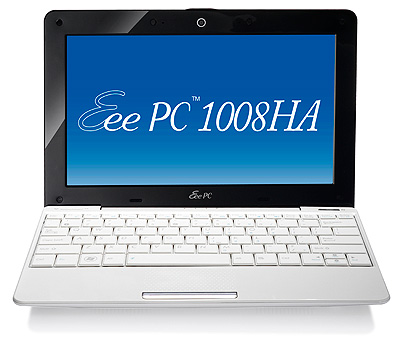
This time it’s Martin Santon by the keyboard:
“So I finally received my Asus Eee PC and it was a 1008 HA model that you have heard from me lately. And I’d like to say some few quick words now I haven’t had long but I have a pretty good impression on it already, by the design which most wonderful I have ever had in my hands. Everything just fits together in one large unit. The keyboard is great (92% of normal size) and it also work very well when I have to write a lot, like right now. I don’t make any mistakes on the keys. And beyond that, I have tried both to surf on the net and tried a few flash games on the web and also downloaded some small files – everything works out perfectly. I could not be happier with this small machine, after the minimum time I have used it.
I don’t know if whether in the future there will some things that are not so good or some things that are better (for example, I have not tried the Microsoft Office or the webcam and so on. ) but I promised to write a review here on the things I find and experience on this unit.
I think at least that the Asus Eee PC 1008ha is fabulous to use so far and although it is only 6 hours battery life, it fits me extremely well and the brilliant appearance is 100%. Regarding the battery, I have to try to use it without connecting it to an outlet and see how long it lasts.
There’s 3 power features that Asus has set available.
Super Performance mode
High Performance mode
Power Saving Mode
What I’m going to use probably is the power saving modem I will probably be back soon for the review. The 2 other modes will probably take a longer time for me to make a review.
I hope it can be used for many things. I am certain that I will still be impressed no matter what hehehe.
Best Regards
Martin.
-Many thanks to Martin for his review on Asus Eee 1008HA!
Asus Eee PC 1008HA is, by the way the thinnest model in the HA line here, so a slimmer model than the Asus Eee 1005HA. The first lighter weight and cooler look, but obviously at the expense of battery life. It depends on what you prefer; it depends on your preferences and particular situation.
Here is a picture that shows the difference in thickness of Asus Eee Pc 1005HA vs. Asus Eee PC 1008HA: http://www.newgadgets.de/wp-content-uploads/2009/05/eee-pc-1005HA-vs-eee-pc-1008ha-1.jpg.
You can read more about the considerations about the choices of netbook model here: http://www.eepc.dk/kort-nyt-ha-overtager-hele-markedet/ and here: http://www.eeepc.dk/valh-af-eee-pc-1005ha-model/
Good, but cheap: Asus Eee PC 1001PX and Asus Eee Pc 1005PX
Asus has always been good in building laptops and even in a fair and reasonable prices.

One of their new models,
the Eee PC 1001PX as inspired by nature – it’s seashell design series inspired by shells, precisely because of its compact and light weight and smooth lines.
If you are looking for a cheap netbook, that still has all the essential features and functions as other netbooks, ASUS Eee PC 1001PX is one of them you should consider buying, ASUS Eee PC 1010PX, has the functions and features that you will appreciate and it comes in different colors.
Netbook ASUS Eee PC 1001PX has attractive designs and are lightweight and compact. It is available at a reasonable low price.
I will go into a greater detail with the ASUS Eee PC 1001 PX features and specifications.
Let’s look at it here:
Asus Eee PC 1001PX comes with an OS which is Windows 7 Starts or Windows XP Home Edition and also or Express Gate OS. The last mentioned is a system for fast startup, where you just get the most basic functions. It is smart if you just need to check something on the web and will not have to wait for it to boot up from scratch (if it has been switched on to sleep mode).
Processor
Like the other new netbook, the Asus 1001PX Seashell is powered by Intel Atom N450 processor(1.66 GHz), So a reasonable standard.
Display
Asus Eee PC 1101PX has a 10.1 “LED backlight WSVGA ante glare screen (1024 x 600). Standard size, It is fine that it is LED, and SUPER COOL that there is finally a (cheap) machine on the market without the glossy screen. (Confirm like if you have the machine that fits- is it with a lovely matte screen?)
Flights
Asus Eee PC 1001PX comes with a WLAN 802.11b 4GHz and BluetoothV2.1* EDR there is no Wireless N connection specified for 1001 PX Seashell.
Keyboard
Asus 1001 PX comes with a keypad similar to what you see in Seashell 1005HA model. This keyboard is very well designed considering ergonomics, so one can not find much better keypads on netbooks.
Memory
Standard 1GB DDR2 memory, upgradeable to 2 GB, and it is also a great idea to upgrade, it will give a little more effort so it won’t be too slow.
Hard Disk and Storage
Asus Eee PC 1001 PX can be ordered with a SATA 2.5 “160GB hard drive or a 250GB, both of which have spindle sppeds of 5400 rpm.
Audio
Asus Eee PC 1001PX comes with a built in High Definition Audio CODEC, high quality speaker and built in microphone with a fairly good sound, that’s according to Asus itself. In general, you will never get a good sound out of built in speakers on a netbook.
Input/output
Asus 1001 PX firefly comes with
1x VGA connector
2x USB 2.0
1xLAN RJ-45
1x Audio Jack (headphone.Mic-in)
Card reader MMC/SD(SDHC)
-So it is approved
Battery
Asus Eee pc 1001 PX typically comes with 3 cell battery, 2.2h/cell, 23 WHR can provide a battery life time up to 4.5 hours.
(Also available with 5 cell 2.2AH/cell, 48WHR which can provide power to 1001PX up to 9 hours. It is however IT IS NOT WHAT YOU GET, when you choos the cheapest ASUS Eee PC 1001PX netbook, you can find for example on EDBpriser).
Dimensions
262 (W) x 178 (D) x 25.9 ~ 36.5 (H) mm
Weight
1.1 Kilo (with 3 cell battery) it’s very light
Colors
Black, White, Blue
Where to buy Asus Eee PC 1001PX? Is probably your next question.
You can as you already know choose to buy it online or at your local electronic store – check out EDBpriser.
Asus has not only Eee PC 1001PX out on the market, they also have a similar model called Eee PC 1005PX, now you want to know what’s the difference between these 2 Asus netbook models. Besides the name, there are other features on Asus Eee PC 1005PX.
Here go to on with the specific details and compare the 2 models.
Eee PC 1005PX is “another pretty small seashell that ASUS has washed up on the shore” that is still a machine from firefly series.
Like the Asus Eee PC 1001PX the Eee 1005PX also available in many different colors. The appearance is almost the same if you don’t look carefully, you would think this is the same model. However, the Eee PC 1005PX has more colors available such as Pink as the Eee PC 1001PX don’t have.
Specifications on Eee PC 1005PX and Eee PC 1001PX is almost similar – of course they both can use Windows Xp and Windows 7, etc. The Asus Eee PC 1005PX often comes with the OS Windows 7 (standard configuration), while the Asus Eee PC 1001PX as the cheapest model usually comes with Windows XP.
Further more, there is a slightly a bigger Hard drive as standard( 250gb instead of 160) and MUCH beter battery lifetime on Asus Eee PC 1005PX, it comes with standard 6 cell battery. This is why it is a little bit heavier and thicker. 1.27 Kilo and a little bit thicker
What should you choose?
Yes, now it becomes difficult. As the best deal I personally prefer the Asus Eee PC 1005PX for better battery lifetime, as it is important when you are travelling it is exactly a netbook that you can use.
OLPC / “$ 100 laptop” / XO is sold in Europe from today!
 From today you can buy an XO PC, which is the OLPC project’s current model! The project was originally called the “$ 100 laptop”
From today you can buy an XO PC, which is the OLPC project’s current model! The project was originally called the “$ 100 laptop”
but was later renamed to “One Laptop per child” because the vision to keep in under $ 100 are not met.
Since OLPC started the hype around a super cheap PC with small developing countries could afford ( or the rest of us could afford to buy them) started the wave of research at the various PC manufacturers around the world in order to make super cheap laptops. Intel was originally with the OLPC project, but they backed out and started their own development but with a slightly different foc
us in world development, which is cheap laptops to the classroom. While no other than the Executive Boards know the background, there are many who believe that the OLPC project in this way was to aim the whole netbook/ mini-note market over time, nonetheless the Asus Eee PC after all have done a very good job sales-wise.
The purpose of the OLPC’s XO computer is still known by bringing PC’s to the developing world and makes them competitiv
e in the modern world. That’s why you just can’t buy one without donating one yourself. It costs around 2500.- for 2 machines,one
that is donated to the charity!
What about the specs on the XO?
On the paper, at first they had nothing to brag about. But the whole purpose is entirely different than the general netbooks. OLPC’s XO is durable and reliable and with long battery life. The screen is 7.5 inches and is quite unique and serve as a fairly standard co
lor screens as well as black and white display with a high resolution of 1200 x 900i 200DPI. Super sharp and as one of the few screens as possible to read in direct and strong sunshine. And if you must prove your latest mountain climbing or jeep safari in the desert, you should get an XO from OLPC. Battery life is also very good since the screen for example only uses maximum 1 watt, when you have the backlight turned on and there are no heavy parts that can suck up the battery like the standard hard drive. Everything is much more durable than what we are used to, including the plastic in double thickness.
Buy your XO laptop from OLPC project here See specifications on OLPC’s Community Site
(Note: If you buy OLPC through my links above, you are supporting this blog as well with a few pennies too – and the OLPC you donate is actually no less!)
Hello world from the Eee Pc Blog
Hello world! Thanks for looking by. We will be writing about Asus Eee PC!
What is this blog about?
This is what the blog is all about:
Linux stores gets Asus Eee PC 901 with Linux!
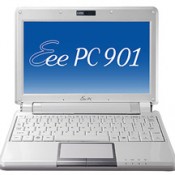 Linux store has just issued that they still get permission to sell Asus Eee PC 901 with Linux OS. It was otherwise initially prevented. The message goes out like this:
Linux store has just issued that they still get permission to sell Asus Eee PC 901 with Linux OS. It was otherwise initially prevented. The message goes out like this:
“we have signed an agreement with Asus on Linux store still has to sell the new Asus Eee PC 901 qirh Linux, which otherwise was reserved exclusively Elbodan- chains (Experts otherwise) read more about it here:
Asus has still signed an exclusive agreement with Elbodan on sales of 901 model with Linux, but as the only addition we have been lucky to get is one delivery of the new Linux model, which we start selling this years Open Source Day conference”